
Whenever we talk about music streaming the Spotify name comes first in our mind. We can listen to any type of stream on Spotify. But for that, we will need to create a Spotify account, as we create an account on it to use any other platform. After creating an account on the Platform, it’s our responsibility to protect it. If you do not secure your account anyone can steal your personal data. Changing your password is a good practice on online platforms or any account. You forgot your Spotify account password, for that reason, you can’t log in to your Account. Or you’re seeing cyber threats on your Spotify account. When you go through these difficulties, you need to change your password.
- How to reset your Spotify Password?
- How to change your Spotify Password?
Table of Contents
How To Reset Your Spotify Password
It’s time to reset your Spotify password. When we forget our account password and cannot access our account. In this case, the easiest solution to access our account is to reset the Password. If you’ve forgotten your Spotify account password. Don’t worry we will help you reset this.
To reset your Spotify Password you need to go to the Spotify website.
After opening the website select the login page and click on Forget Password.
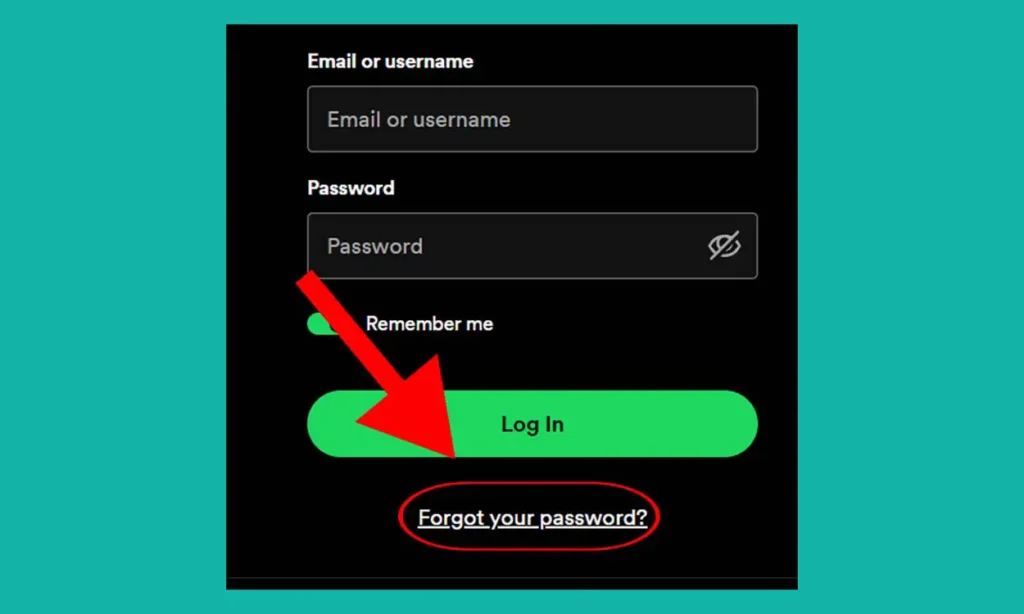
A form will open on the website, asking you to enter your username or email. Here, enter the Email address that you used to create a Spotify account. After entering the email, click on the green send button.
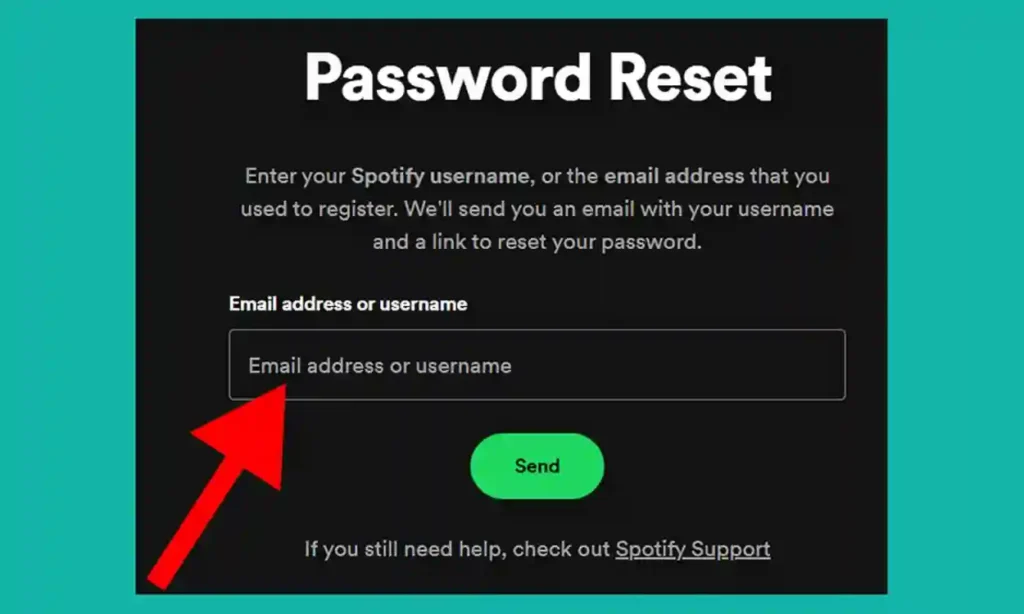
Now you have to go to your email here you will receive an email from Spotify.
There will be a reset password link in the email click on this link.
After clicking on the reset password link a new form will open on the screen. The form has two fields, in the first field enter your new Password, and in the second field repeat your new Password.
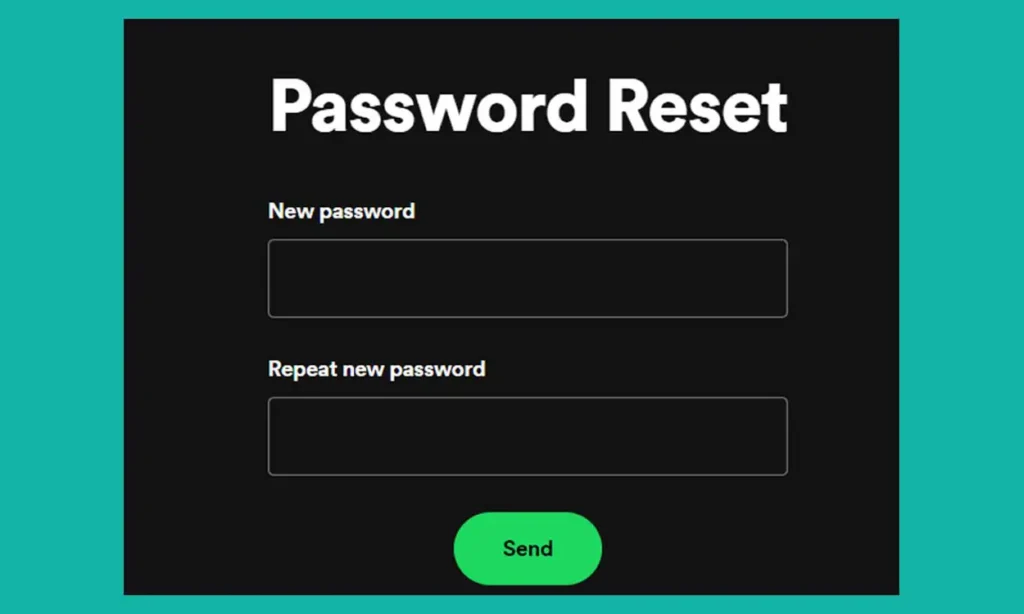
Then, if you are asking about the robot Captcha select the I am not a robot Captcha box. Click on the green send button.
Doing so will change your Spotify account password. Now you can log in to your Spotify account with your new Password.
How To Change Your Spotify Password
If you want to change your Spotify account password follow these simple steps.
Open the Spotify.com website on a mobile or desktop browser and log into your Spotify account.
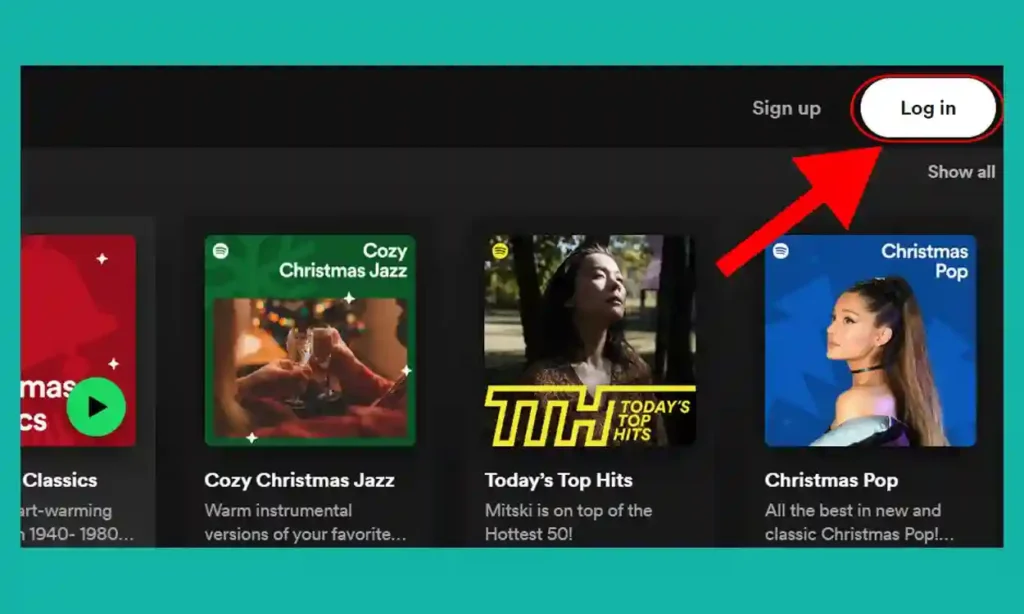
Right side on the website click on your Profile. If you open the Spotify website on your desktop, select Account from the Profile menu.

The account page will open on the screen, Scroll down to find Change password here, and click on Change Password.
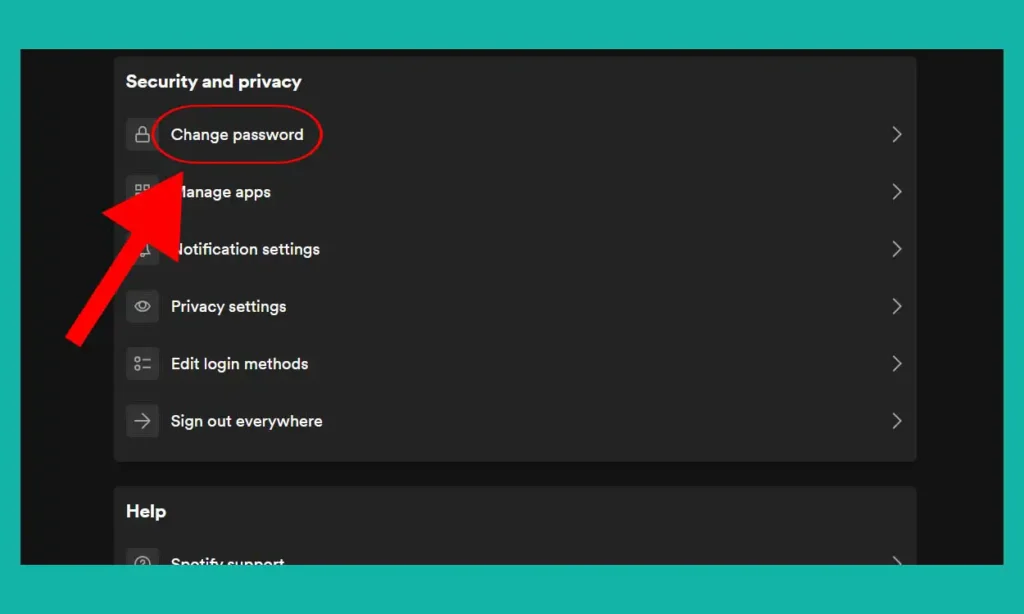
It will take you to the password change form, this form consists of three boxes. Enter your old password in the first field (Current Password). The new Password you want to keep is entered in the second field. While in the third field (Repeat New Password) re-enter your new password. After entering your passwords go on the green button.
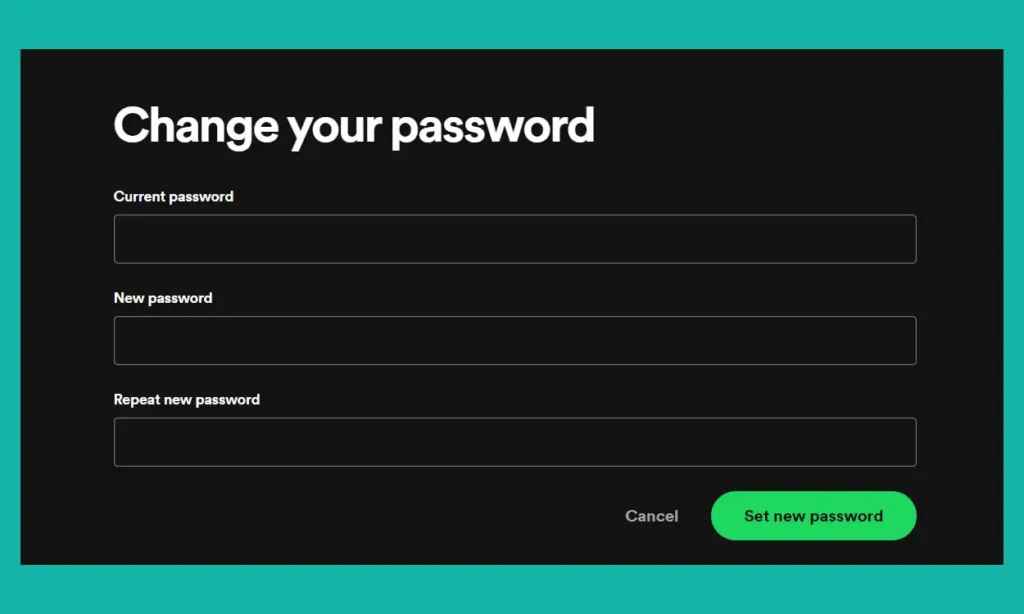
Your Spotify account password has been changed, and you can use your new password to login to your Account.
If Your Spotify Account Linked With Facebook
If you used a Facebook account to create a Spotify Account. Then you will not have any option to change the password on Spotify. Because, by doing so the spotify account links with Facebook. Now, you need to unlink Facebook from Spotify, Only then you will be able to change your Spotify Password. However, you should explore another method for this.




